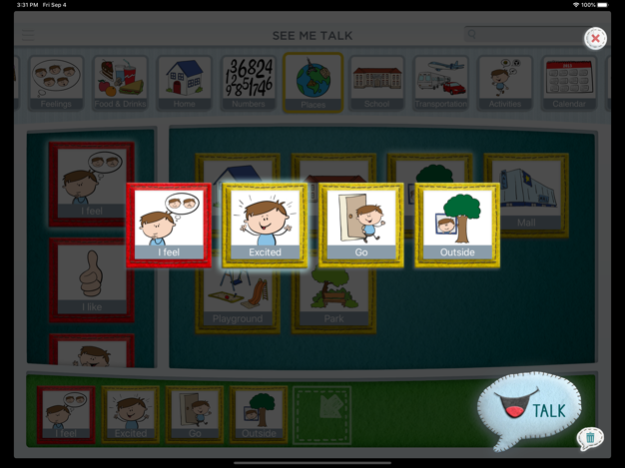See Me Talk 1.4.0
Continue to app
Paid Version
Publisher Description
Customer feedback:
"I can't think of anything I would want different. It's easy to use and we LOVE it. His speech therapist at the school has tried several apps and she recommended this one above all others. I love how easy it is to customize, too." - Kim, North Carolina
"See Me Talk is a brilliant communication app for individuals with limited communication but also has application for early literacy development. It has ease of search function and is visually delightful. Sentence assembly is quick and loads of pics are available to choose from." - Jordan Speech Therapy
Thanks to everyone who has been sending in such wonderful feedback! I will continue to work hard to make See Me Talk even better!
See Me Talk is a beautiful easy to use augmentative and alternative communication (AAC) app for those who have difficulty communicating effectively. It is based on a picture exchange system developed specifically for children with speech delays.
See Me Talk was developed by a Special Education Teacher with over 18 years experience, in consultation with Speech Pathologists and parents of children with speech delays, who saw a need for an app that was visually pleasing and easy to navigate. Additionally, the app was professionally designed by Robots & Pencils, an award winning company specializing in creating iOS apps and whose owner has a child with a speech delay. Through this collaborative team we have come up with a gorgeous app that is easy to use!
Making See Me Talk gorgeous was one goal, but more importantly See Me Talk had to be easy to use. I think we succeeded! No more searching folders within folders to find that one infrequently used symbol. Now, all the categories conveniently scroll across the top of the screen and the user can see 9 categories at once! No longer will the user have to back up to the previous category to add another symbol to their sentence strip.
Also, to make it even easier, we added a Favourites category. This keeps track of the most regularly used symbols and automatically adds them to the Favourites category. Each time See Me Talk is launched it automatically displays the contents of the Favourites category.
Additionally, we even added a search function to find symbols fast! Our search ability will allow you to quickly type and find any symbol. No more swiping and tapping different categories to find those infrequently used symbols. It's all there when you need it!
See Me Talk comes with a basic vocabulary of symbols but can be easily customized by importing pictures taken with the iPad camera, photos from your iPad photo library, or images downloaded from the internet.
See Me Talk uses leading edge voice technology for a more natural communicative experience. The user can choose a male or female voice or no voice at all if you want the user to practice developing their own speech.
Other key features of See Me Talk include:
- No distractions! The settings menu is hidden under the main screen to keep the user focused on communicating rather than playing;
- Easily to customize! Simple to add, delete, reorder or edit cards. You can even pinch to adjust the size or adjust the composition of a picture;
- Convenient! Print the sentence strip for schedule strips or social scripts used on the fridge, bathroom mirror at home or the locker or note book at school;
- Easy support! Contact us for support or when you have feedback for us;
- Easy to use! See Me Talk automatically displays the top 8 used cards when the app is launched. Drag and drop or tap to add a symbol to the sentence strip;
- Easy to delete! Swipe up to remove an individual symbol or tap the trash can to remove all the cards from the sentence strip.
Please contact us if you have any questions or concerns!
Sep 12, 2020
Version 1.4.0
We've just made some changes under the hood to keep pace with the latest iOS releases.
About See Me Talk
See Me Talk is a paid app for iOS published in the Kids list of apps, part of Education.
The company that develops See Me Talk is Kevin Hanasyk. The latest version released by its developer is 1.4.0.
To install See Me Talk on your iOS device, just click the green Continue To App button above to start the installation process. The app is listed on our website since 2020-09-12 and was downloaded 0 times. We have already checked if the download link is safe, however for your own protection we recommend that you scan the downloaded app with your antivirus. Your antivirus may detect the See Me Talk as malware if the download link is broken.
How to install See Me Talk on your iOS device:
- Click on the Continue To App button on our website. This will redirect you to the App Store.
- Once the See Me Talk is shown in the iTunes listing of your iOS device, you can start its download and installation. Tap on the GET button to the right of the app to start downloading it.
- If you are not logged-in the iOS appstore app, you'll be prompted for your your Apple ID and/or password.
- After See Me Talk is downloaded, you'll see an INSTALL button to the right. Tap on it to start the actual installation of the iOS app.
- Once installation is finished you can tap on the OPEN button to start it. Its icon will also be added to your device home screen.